Microsoft Windows 11 Home – Activation by Phone
Microsoft Windows 11 Home is here as an operating system that makes your computing experience more modern, stylish and customizable. In this article, you will learn step by step how to activate your Windows 11 Home by phone.
Great Features of Windows 11 Home:
1. Revamped Interface:
Windows 11 Home offers an innovative design and comes with a user-friendly interface. It elevates the aesthetic of your computer with the Start Menu, new icons and a more streamlined taskbar.
2. Better Performance:
Thanks to its renewed performance, Windows 11 Home performs operations faster and offers a smoother experience. This makes any task more efficient, from playing games to doing work.
3. Microsoft Store and Apps:
Microsoft Store is full of thousands of apps and games. Windows 11 Home provides quick access to the latest apps and entertainment. You can also run Android apps.
4. Security and Privacy:
Windows 11 Home puts your security and privacy first. It keeps your PC safe with Windows Defender Antivirus and updates, and lets you customize privacy options.
Activation by Phone:
Activating Windows 11 Home by phone is quite simple. Here’s how to do it:
Step 1: Accessing Activation Settings
Open your computer and view your desktop.
Right-click the Start Menu and click “System”.
Select “Windows Activation” from the menu on the left.
Step 2: Starting Activation by Phone
Click the “Change product key” link in the Windows 11 Home activation window.
Then select the “Activate by Phone” link.
Step 3: Get and Enter Activation Code
To activate by phone, call the phone number provided to you.
Get the activation code by following the automatic response system.
Enter the activation code on your computer by following the on-screen instructions.
Microsoft Windows 11 Home supports you in security, speed and personalization while providing a more modern PC experience. Activation by phone allows you to activate your operating system quickly and easily. Customize your PC, increase productivity and make the digital world more immersive with Windows 11 Home!



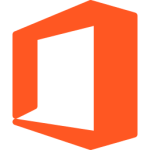


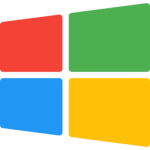

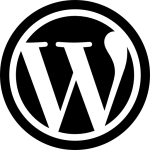
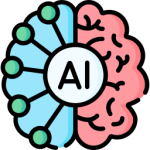



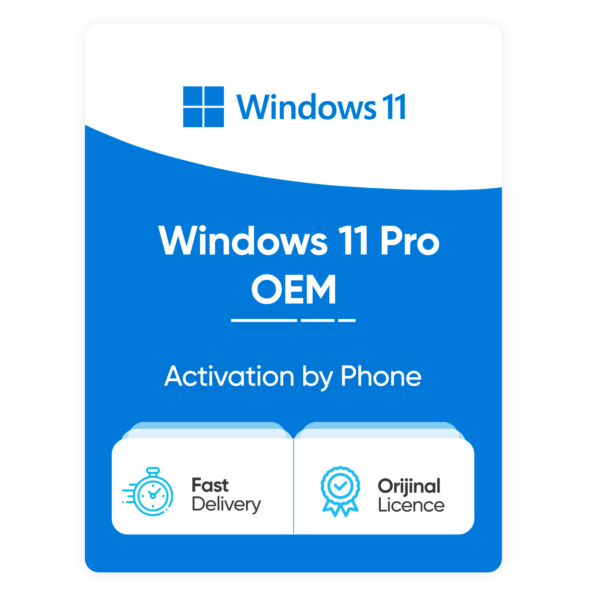
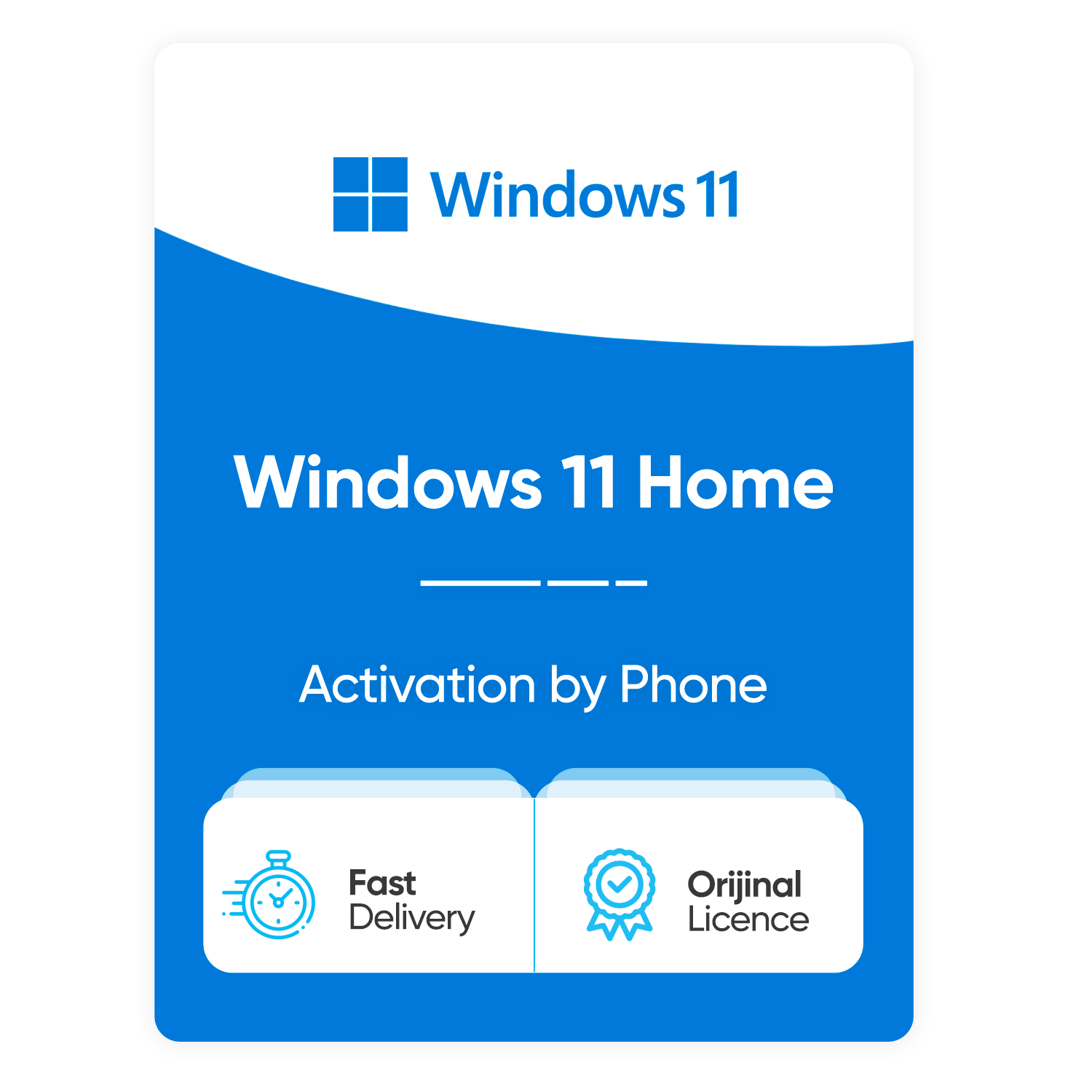


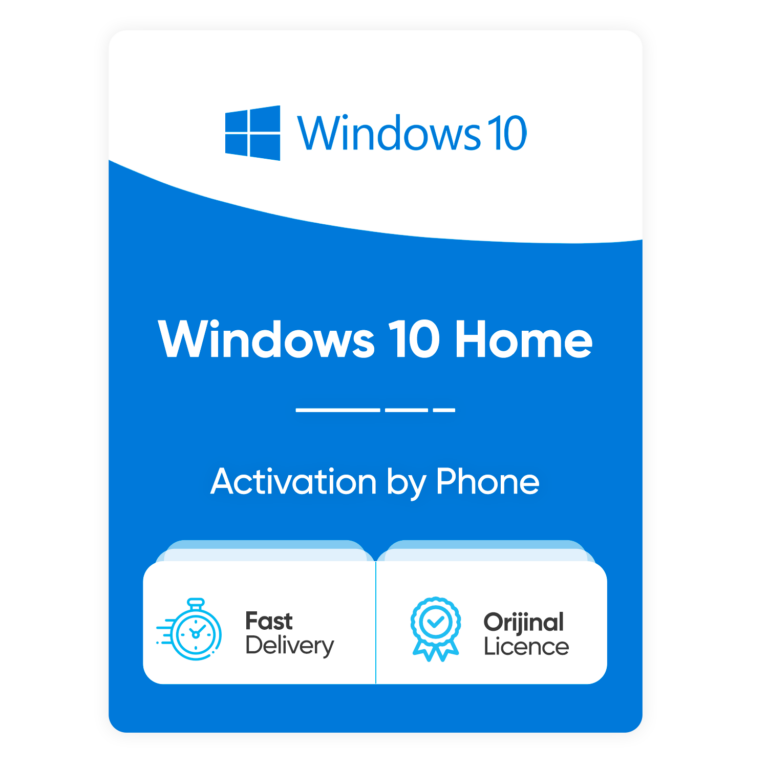
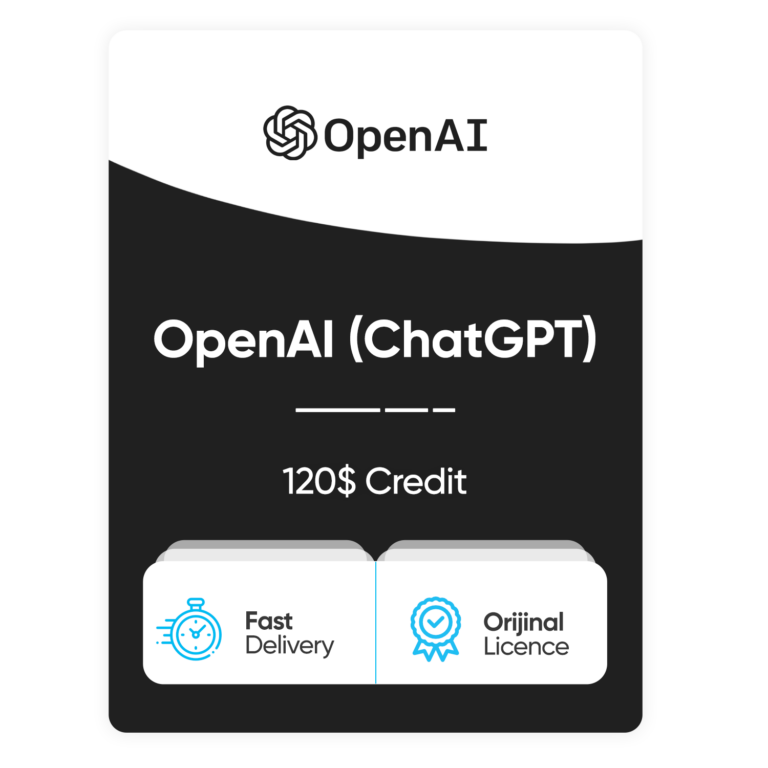

Reviews
Clear filtersThere are no reviews yet.